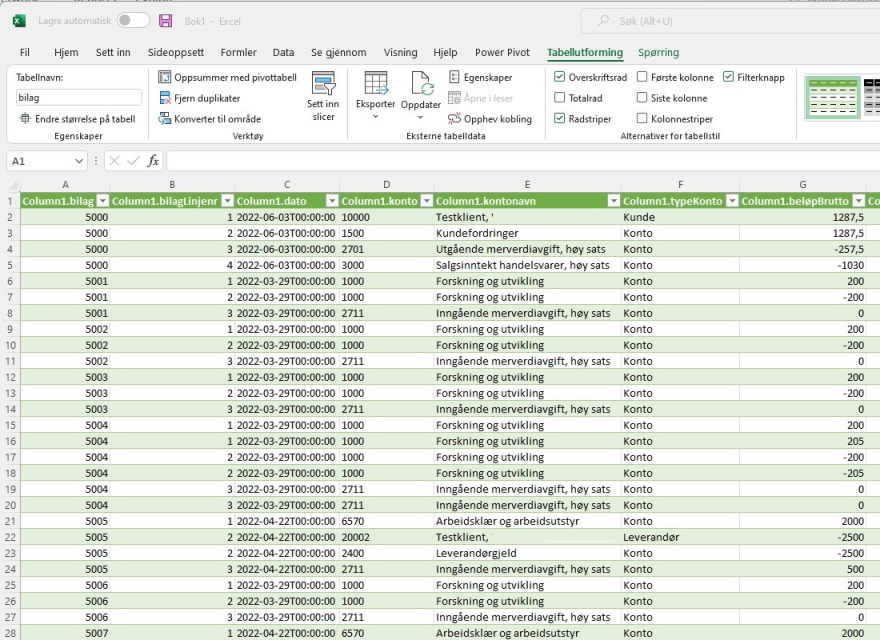Using "Duett Datautrekk" integration to make Excel report
Norwegian in parentheses. Using Excel 365
Duet Datauttrekk gives you access to what were once database views, that is located under "Reports", and in addition access to read data from the more modern data groups.
To see how to filter data look at Query/Filter data
To import this on excel go to Data > From Web (no: Data > Fra Internett).
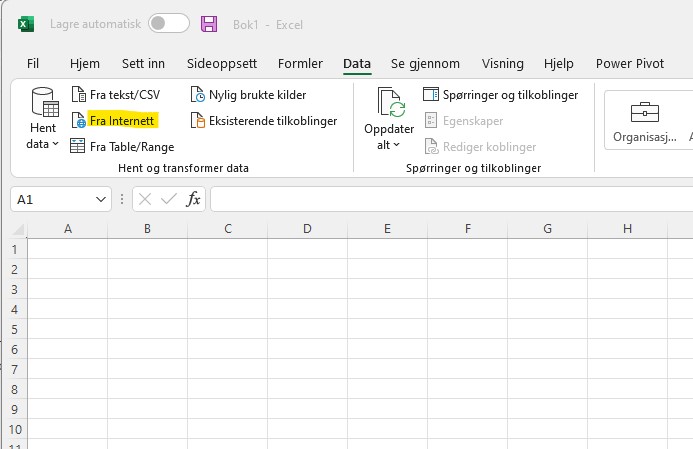
Choose advanced. Enter the address of api which is https://api.duett.no/, enter the subaddress to the data you want, eg report/v1/bilag.
Press add part if you want a filter, eg ?filter[regnÅr][EQ]=2021.
Enter the http request header parameters such as Integration-key, Client-key and accept like in figure.
Press [OK]
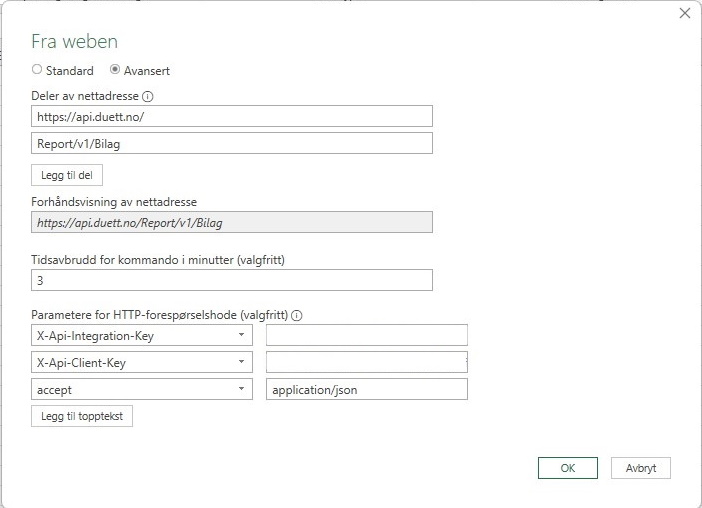
Press [Connect] (no: [Koble til])
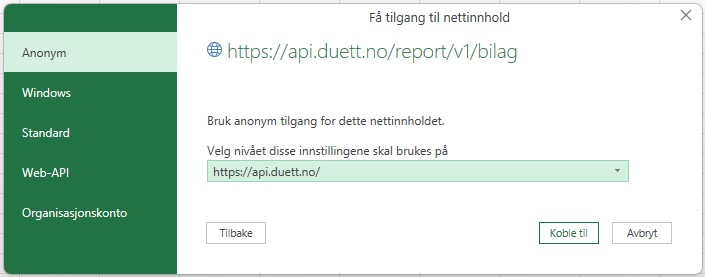
Choose 'To Table' (no: Til tabell) on the menu then click OK.

Choose the Expand button and select the columns you want include/ exclude in the dataset.
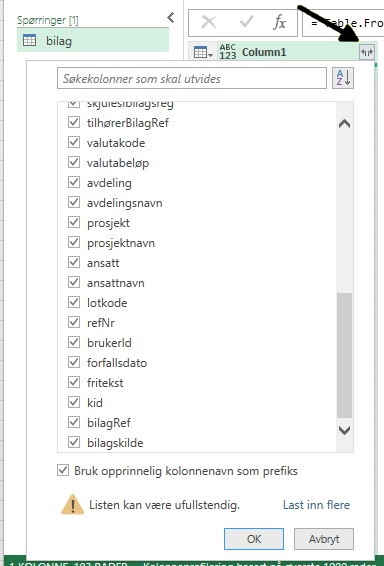
Press Close & Load button to transfere the data to Excel.
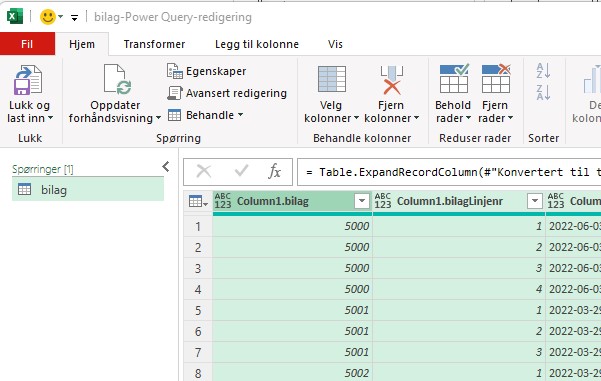
The finish result.